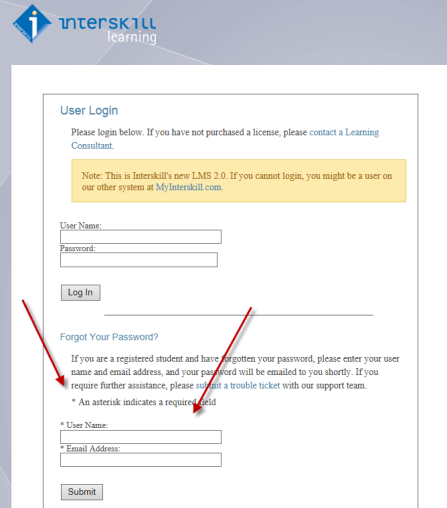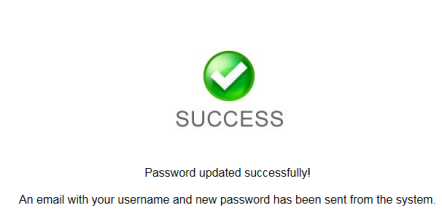Forgot your password to the Interskill LMS?
If you do not remember your password for the Interskill LMS, you can reset your password by using the the "Forgot Password" option at the login screen.
Select the LMS you use below to view the instructions.
At the login screen, click on the FORGOT PASSWORD link. Your username is usually your email address, but not always. If you forgot your username click here.
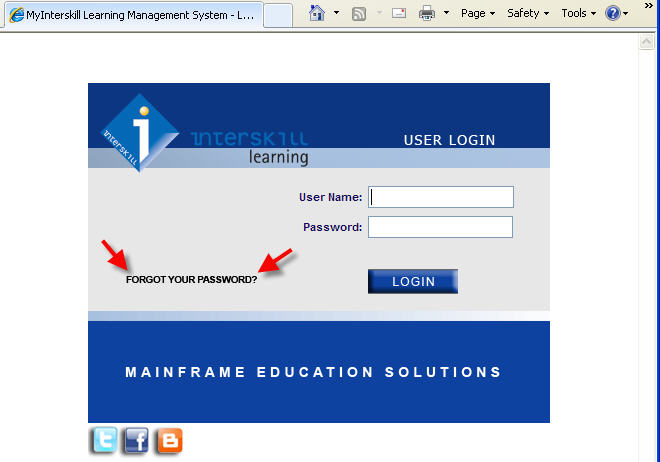

A confirmation page, like the one below, will inform you if your entry was successful or not. You will receive an email from the system with your new password.

At the login screen, use the FORGOT PASSWORD feature. Your username is usually your email address, but not always. If you forgot your username click here.
A confirmation page, like the one below, will inform you if your entry was successful or not. You will receive an email from the system with your new password.